Vega VEGABAR 40 HART Bedienungsanleitung
Stöbern Sie online oder laden Sie Bedienungsanleitung nach Ausrüstung Vega VEGABAR 40 HART herunter. VEGA VEGABAR 40 HART User Manual Benutzerhandbuch
- Seite / 40
- Inhaltsverzeichnis
- LESEZEICHEN




- Operating Instructions 1
- Contents 2
- Safety information 2
- Note Ex area 2
- 1 Product description 4
- 1.3 Technical data 5
- Mechanical data 5
- Electrical data 7
- 8 VEGABAR 40 (HART 8
- Operating conditions 9
- 10 VEGABAR 40 (HART 10
- Process fittings 11
- Product description 11
- 2 Mounting 12
- 3 Electrical connection 12
- 0 - 20 bar 13
- Supply via power supply unit 14
- Adjustment 15
- Integration time 16
- Adjustment elements 17
- Menu plan 18
- 1) 1) 1) 1) 19
- Evaluation 21
- Additional functions 22
- VEGACONNECT 2 23
- R = 250 Ω 23
- Sensor parameter adjustment – 24
- VEGABAR 40 (HART 25
- Linearisation curves 26
- Pointer function 28
- Simulation 29
- Display of measured value 29
- Ri < 200 Ω 30
- menu schematic 32
- Acknowl 33
- 34 VEGABAR 40 (HART 34
- 5 Diagnostics 36
- 1 2 3 37
- 6 Instrument modification 38
- ISO 9001 40
Inhaltsverzeichnis
pLevel and PressureOperating InstructionsVEGABAR 40 (HART®)iZEROSPANtOPERATE VEGADIS 10E12AM10+4...20mA+--123 5678 VEGADIS 10E12AM10+4...20mA+--OK
10 VEGABAR 40 (HART®)Product description7285~7682Pg 13,5~76M20x1,59082~768290½" NPT15678Ground connectionGround connectionGround connectionVersio
VEGABAR 40 (HART®) 11GP20G ¼G ½ A87ø17,53SW 27GR20ø11,4G ½ A87ø17,53SW 27GN251520SW 27¼" NPT½" NPT92GA2520ø11,4½" NPT92SW 27GB25ø3M20x1
12 VEGABAR 40 (HART®)Mounting, Electrical connection2 Mounting2.1 Mounting instructionsVEGABAR can be mounted in any position.Cable entries must point
VEGABAR 40 (HART®) 130 - 20 bar8765321–+0 - 20 barVEGABAR with indicating moduleFunctionground 1)Ammeter for local controlSupply voltage12 … 36 V DC4
14 VEGABAR 40 (HART®)Supply via a PLC with active input circuitProcessing is carried out via a PLC with active input circuit.+ – –1 2 3+
VEGABAR 40 (HART®) 154 SetupElectrical connection and setup can be sim-plified by temporarily mounting the cover orthe indicating module on VEGABAR la
16 VEGABAR 40 (HART®)Setup2 Adjustment of span(e.g. process pressure or level at maximum)• Set rotary switch to span.• By pushing the "+“ and &qu
VEGABAR 40 (HART®) 17Depending on parameter:change value (increase) orchoose from listChoose menu item or interruptinputAcc. to the menu item, save th
18 VEGABAR 40 (HART®)SetupMenu planAd-just-mentCalcu-lationOutput Simula-tionOperate0.2mbarEscapeAdjustwithpress.Adjustwithoutpress.EscapeZero4.000mAS
VEGABAR 40 (HART®) 19SetupAddi-tionalfunct.EscapeSensordataLan-guageLan-guageEnglishResetP max150mbarTemp.30.7°CFabr.-Date49.98P min-0.3mbarReset OK ?
2 VEGABAR 40 (HART®)ContentsSafety information ... 2Note Ex area ...
20 VEGABAR 40 (HART®)SetupAdjustment taking the current pres-sure into account (live adjustment)The live adjustment comprises two steps:1 Adjustment o
VEGABAR 40 (HART®) 21SetupNote:- A modification of zero does not influencethe adjusted span, i.e. the measuringrange final value is shifted.- When pus
22 VEGABAR 40 (HART®)SetupAdditional functionsSensor dataImportant sensor data can be displayed viathe DOT-matrix for information and diagnosticpurpos
VEGABAR 40 (HART®) 23Setup+{–VEGACONNECT 2to the sensorR = 250 ΩOn analogue inputs of VEGA signal condi-tioning instruments or PLC systems, thisresist
24 VEGABAR 40 (HART®)SetupSensor parameter adjustment –AdjustmentClick to Instrument data, then to Parameteradjustment.In the window "Configurati
VEGABAR 40 (HART®) 25SetupIn the window "Adjustment“ you click to Zero/Span.Then, in the window "Zero/Span adjustment“you must choose the ad
26 VEGABAR 40 (HART®)In the window "Span adjustment“ you firstchoose in which unit the adjustment shouldbe carried out (mbar, psi, kPa). Please s
VEGABAR 40 (HART®) 27SetupIn the window "Integration time“ you can entera time of max. 10 seconds. Then click to OK.Sensor parameter adjustment –
28 VEGABAR 40 (HART®)Sensor parameter adjustment – OffsetcorrectionClick in the window "Instrument data param-eter adjustment“ to Additional Func
VEGABAR 40 (HART®) 29SetupSimulationPressure can be simulated to check theoutputs of VEGABAR and connected instru-ments or components. To do this, cli
VEGABAR 40 (HART®) 3Contents4Setup4.1 Indicating module ... 154.2 Setup with module "
30 VEGABAR 40 (HART®)Setup4.5 Setup with HART® handheldWith any HART® handheld you can set upVEGABAR 40 like all other HART® compatiblesensors. A spec
VEGABAR 40 (HART®) 31SetupThe most important adjustment stepsOn the following four pages you see a menuschematic of the HART® handheld in conjunc-tion
32 VEGABAR 40 (HART®)SetupHART® menu schematicAHart CommunicatorSelf Testin ProgressFirmware Rev: F2.2Module Rev: 3.601992-96 FRSIGeneric: SENSORPV80
VEGABAR 40 (HART®) 33SetupBlocked menu. Thefollowing menu window isindicated but not supportedby the sensor. Thereforesaving of adjustmentscarried out
34 VEGABAR 40 (HART®)SetupHART® menu schematic (continuation)1.3.31.3.41.4like menu 1.3.41.2.3.2like display 4.1like display 4.21.2.31.2.3.1Generic: S
VEGABAR 40 (HART®) 35SetupNote:After adjustment of a parameter, push "ENTER“ and then "SEND“.Confirm the message to switch over to manual op
36 VEGABAR 40 (HART®)Diagnostics5 Diagnostics5.1 MaintenanceVEGABAR process pressure transmitters aremaintenance-free.5.2 Failure rectificationFault s
VEGABAR 40 (HART®) 37Diagnostics~1 2 3+–––+mAVoltageCurrentVExternalenergy sourceAmmeter for localcontrolmAChecking pressure compensationOpen th
38 VEGABAR 40 (HART®)Instrument modification6 Instrument modification6.1 Exchange of adjustmentmodulesThe modular construction of VEGABAR allowsretrof
VEGABAR 40 (HART®) 39Instrument modification6.2 Exchange of electronicsYou first have to remove the adjustment mod-ule as described in chapter "6
4 VEGABAR 40 (HART®)Product description1 Product description1.1 Function and configurationVEGABAR 40 process pressure transmittersare efficient instru
ISO 9001The statements on types, application, use and operating conditions ofthe sensors and processing systems correspond to the latest infor-mation
VEGABAR 40 (HART®) 5Product description1.3 Technical dataMechanical dataMaterials, wetted partsProcess connection brass 2.041, stainless steel 1.4571D
6 VEGABAR 40 (HART®)Product descriptionNominal measuring rangeGauge pressure resistanceLow pressure resistanceGauge pressure0…0,1 bar / 0…10 kPa 15 ba
VEGABAR 40 (HART®) 7Product descriptionElectrical dataAdjustment rangesZero adjustable from -20 … +95 % of nominal rangeSpan adjustable from 3,3 … 120
8 VEGABAR 40 (HART®)1)Relating to the nominal measuring range.2)In the compensated temperature range of 0°C … +80°C, reference temperature 20°C.3)Acc.
VEGABAR 40 (HART®) 9Product descriptionOperating conditionsAmbient conditionsAmbient temperature -40°C … +85°C- with indicating module -20°C … +70°CSt
Weitere Dokumente für Ausrüstung Vega VEGABAR 40 HART

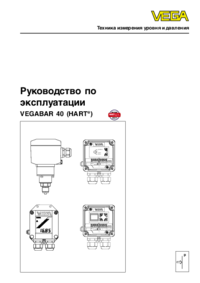



 (80 Seiten)
(80 Seiten) (76 Seiten)
(76 Seiten) (28 Seiten)
(28 Seiten) (78 Seiten)
(78 Seiten) (76 Seiten)
(76 Seiten) (20 Seiten)
(20 Seiten)







Kommentare zu diesen Handbüchern