Vega Network Cables Rack-Mount Transmitter Bedienungsanleitung Seite 5
- Seite / 11
- Inhaltsverzeichnis
- FEHLERBEHEBUNG
- LESEZEICHEN
Bewertet. / 5. Basierend auf Kundenbewertungen


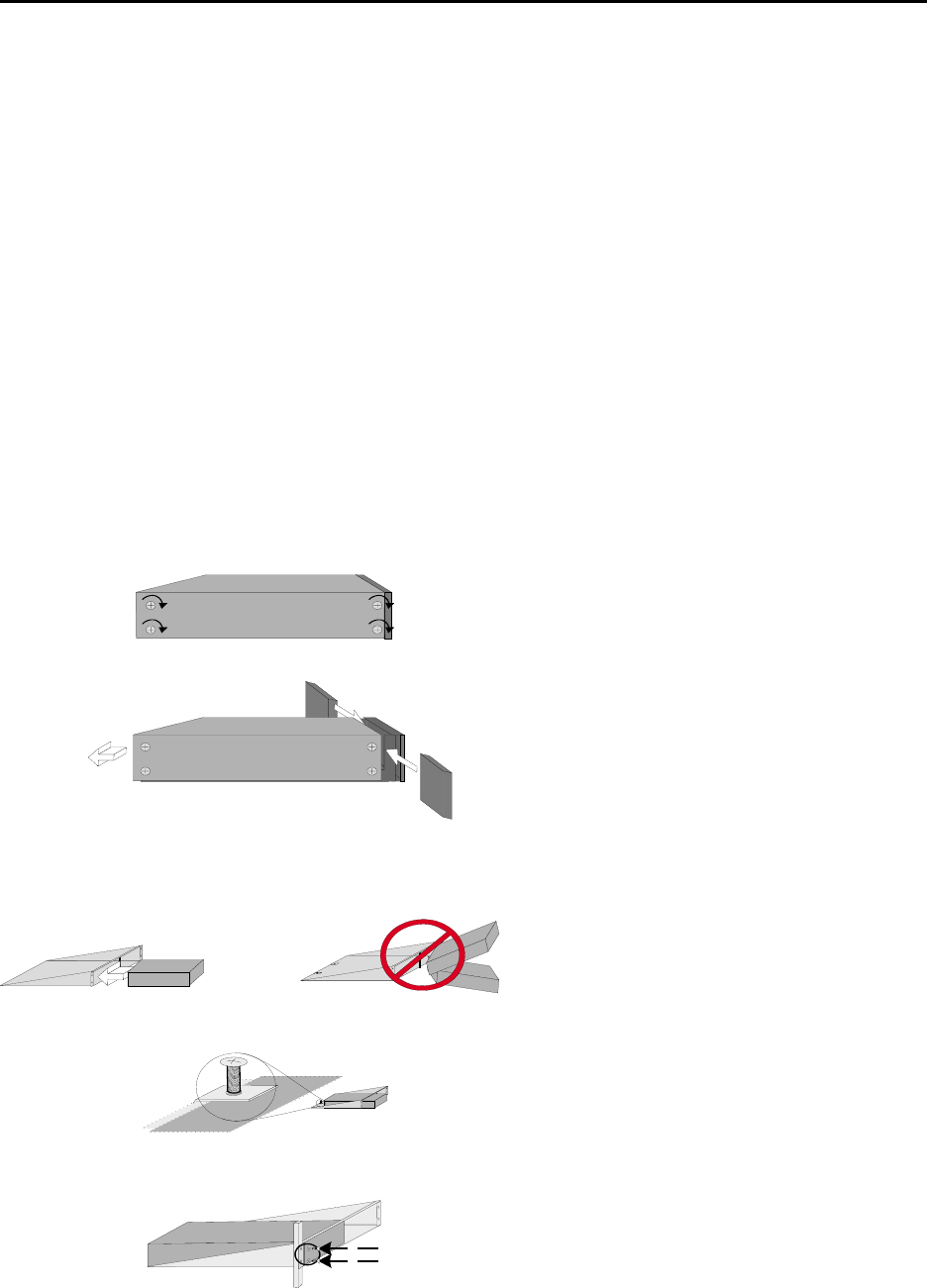
Installation
The RMT-10 can be mounted in a standard 19-inch (48-cm) rack, or operate standing
alone. For stand-alone operation: Peel off the four rubber feet's protective paper
(provided with the RMT-10) and attach to the bottom of the chassis at each corner.
For rack-mount use, the detachable rack-mount “ears” must first be installed on the
RMT-10 as follows:
1. Loosen the four screws (do not remove) on the two sides of the unit that hold
the top cover onto the chassis.
2. Slide the cover back as far as it will go—about 1/8 inch (3 mm).
3. Slide the smaller end of the front-mount ear into the grooves in each end of
the front panel. Be sure the ear's vertical locking groove is facing the unit's
rear.
4. Slide the top cover forward so the front edges engage the locking grooves in
the rack-mount ears. Re-tighten the cover onto the chassis (four screws).
Verify the rack-mount ears are secure and will not slip out.
The RMT-10 is now ready to be installed into a standard 19-inch (43-cm) rack using
the #10 screws and finish washers provided, or the equivalent metric hardware.
Transmitter 5
- RMT-10 VHF 1
- Rack-Mount Transmitter 1
- Instruction Manual 1
- Quick Start 2
- A Word to Vega Users 2
- Unpacking 2
- TABLE OF CONTENTS 2
- Transmitter 3 3
- Introduction 4
- Installation 5
- Whip Antenna Length 6
- XLR Connector 6
- Power Supply 6
- 6 Vega RMT-10 6
- Adjustments 7
- Compatibility 8
- Frequency Selection 8
- Troubleshooting 8
- Antennas 9
- Transmitter 9 9
- Warranty (Limited) 10
- Specifications 11








Kommentare zu diesen Handbüchern