Vega Network Cables Rack-Mount Transmitter Bedienungsanleitung Seite 3
- Seite / 11
- Inhaltsverzeichnis
- FEHLERBEHEBUNG
- LESEZEICHEN
Bewertet. / 5. Basierend auf Kundenbewertungen


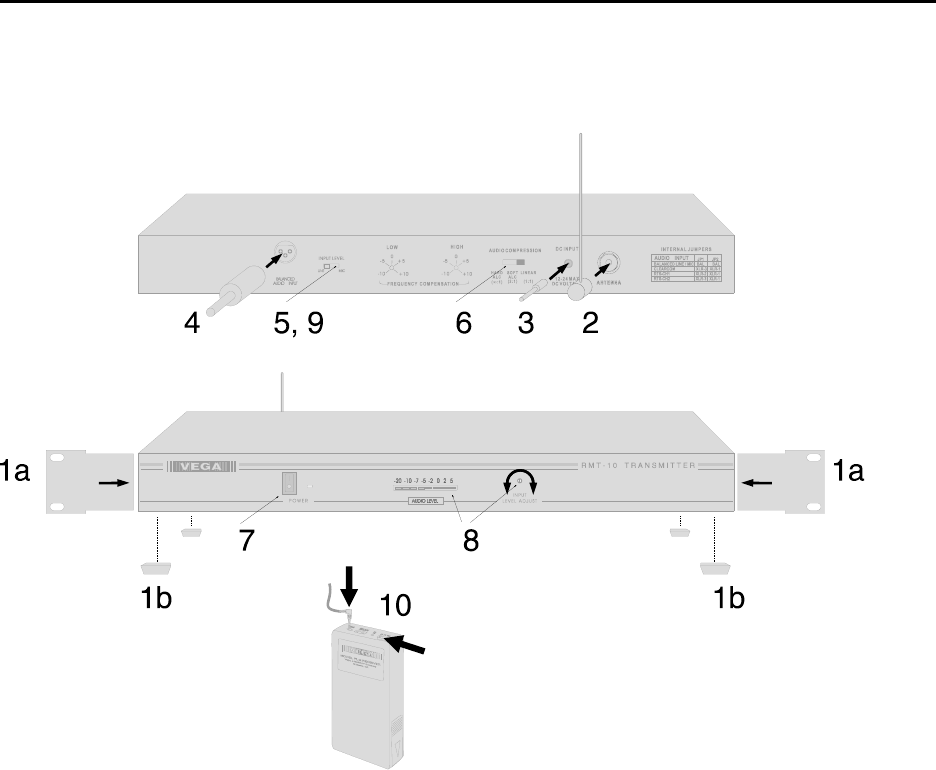
Transmitter 3
5. Put on rack-mount (1a) “ears” or (1b) rubber feet (for details see “Installation”
next page).
6. Attach the whip antenna (see the “Whip Antenna Length” section) or the
optional dipole antenna to the ANTENNA connector on the rear panel.
7. Connect wall-type power supply to the rear-panel DC INPUT and then plug
the power supply into an ac outlet.
8. Connect audio source to the rear-panel XLR connector (see “XLR Connector"
next page).
9. Set the rear-panel INPUT LEVEL (MIC/LINE switch) to the LINE position.
10. Set the rear-panel AUDIO COMPRESSION switch to LINEAR.
11. Turn on the RMT-10 with the front-panel POWER switch.
12. With an audio input applied to the unit, adjust the front-panel INPUT LEVEL
ADJUST control until the AUDIO LEVEL bargraph meter indicates peaks in
the 0 to +2 VU range.
13. If the peaks do not reach at least 0 VU with the previous adjustment, set the
rear-panel MIC/LINE switch to MIC, then readjust the front-panel AUDIO
LEVEL control until the AUDIO LEVEL bargraph meter indicates peaks in the
0 to +2 VU range.
14. Attach an earpiece or headset to the receiver, turn on, select the correct
frequency, then verify correct reception. See the receiver's manual for details.
- RMT-10 VHF 1
- Rack-Mount Transmitter 1
- Instruction Manual 1
- Quick Start 2
- A Word to Vega Users 2
- Unpacking 2
- TABLE OF CONTENTS 2
- Transmitter 3 3
- Introduction 4
- Installation 5
- Whip Antenna Length 6
- XLR Connector 6
- Power Supply 6
- 6 Vega RMT-10 6
- Adjustments 7
- Compatibility 8
- Frequency Selection 8
- Troubleshooting 8
- Antennas 9
- Transmitter 9 9
- Warranty (Limited) 10
- Specifications 11








Kommentare zu diesen Handbüchern