Vega WHA-GW-WIRELESSHART GATEWAY Bedienungsanleitung Seite 40
- Seite / 96
- Inhaltsverzeichnis
- FEHLERBEHEBUNG
- LESEZEICHEN
Bewertet. / 5. Basierend auf Kundenbewertungen


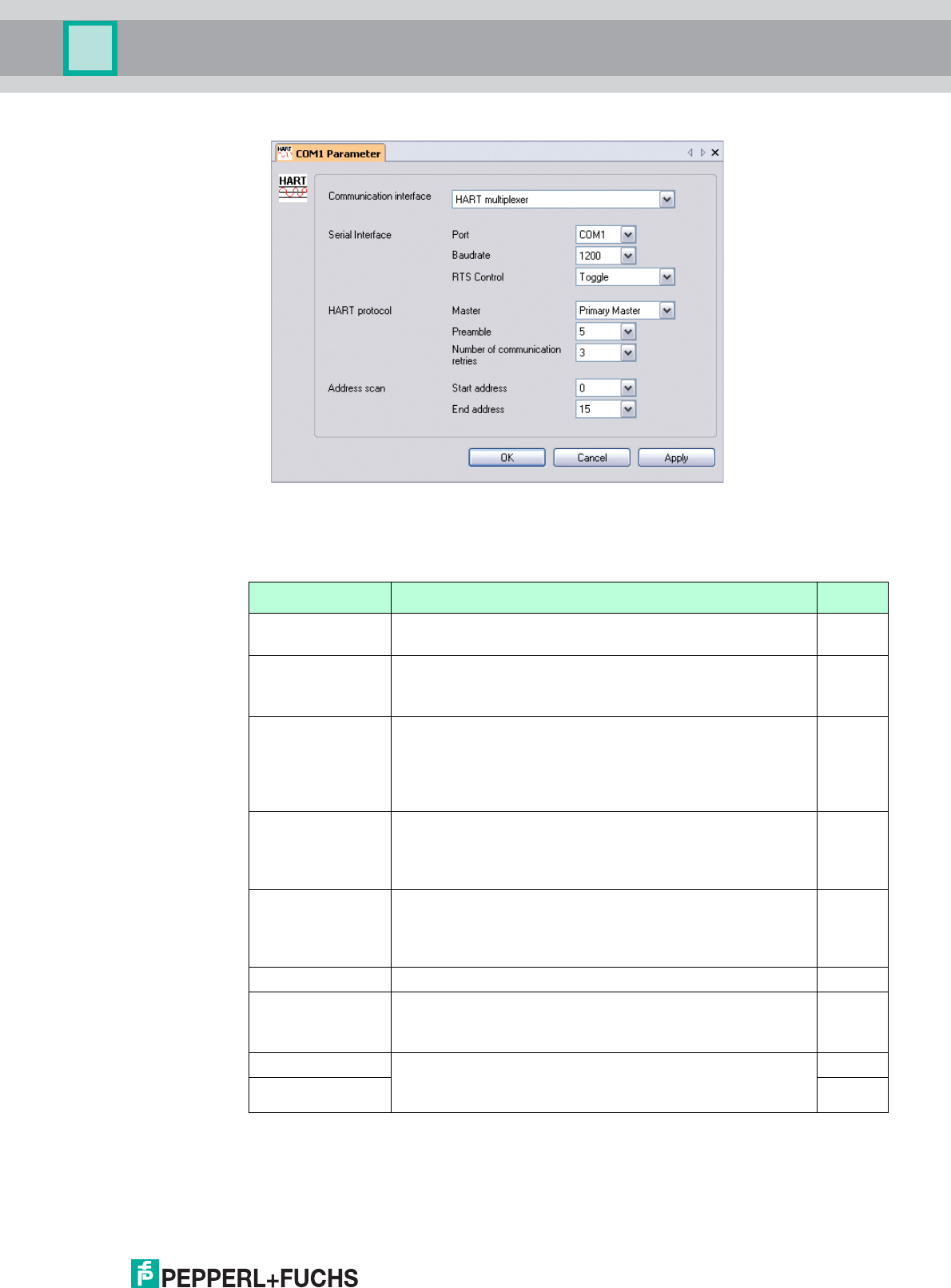
WHA-GW-*
Commissioning
221981 2011-07
40
Parameter window of HART communication DTM
6. Set the parameters according to the following table.
7. Click OK to save the changes and to close the parameter window.
Parameter Description Default
Communication
interface
Set this parameter to HART multiplexer. HART
modem
Port Set this parameter to the COM port your
RS485–RS232 converter or your RS485–USB converter
is connected to (see chapter 4.4).
COM1
Baudrate Set the baudrate according to the settings of the
Gateway's baud rate. The Gateway's baud rate can be
adjusted via the DIP switches inside the Gateway housing
(see chapter 6.1) or via software (see chapter 5.5.3, see
chapter 5.5.4).
19200
RTS Control Depending on the RS485–RS232 converter used, it may
be necessary to switch on or off the request-to-send
control in order to be able to switch over correctly between
reception and transmitting mode
Toggle
Master Specify if you want the Gateway to be the primary or the
secondary master. If, for example, there already is a
primary master connected, you have to choose
Secondary master.
Primary
Master
Preamble Number of preambles for HART communication. 5
Number of
communication
retries
The number of retries for HART communication in case of
an error.
3
Start address Here the address range is set, in which the HART
Communication DTM is to search for HART Multiplexers
connected to the RS 485 bus.
0
End address 15
 (68 Seiten)
(68 Seiten) (68 Seiten)
(68 Seiten) (72 Seiten)
(72 Seiten) (72 Seiten)
(72 Seiten) (64 Seiten)
(64 Seiten) (76 Seiten)
(76 Seiten)







Kommentare zu diesen Handbüchern